My iOS Apps
Putta for the iPhone
Lotta! for the iPhone
Lotta! for the iPad
iOS Software
Auto Layout Demo
Motion Effects subclass
Table View Edit Pane
Mac OS Software
Lotto X
ListView
Classic Software
MacTravesty
Lotto
HyperCard Software
SkivBunt
MacTidingsNU » Sork Software » Lotto X » Lotta for iPad
Updated 13-10-20
Lotta for iPad
The new version 2 is completely rewritten for iOS 7. The most visible difference is that it now offers only one set of Lotto numbers, not four as in the original version. In addition, the lotted numbers are also listed in a separate field in numerical order.
Like its smaller iPhone sibling, Lotta for iPad will generate almost random number sets for your favorite lotteries. The numbers are mathematically derived and thus not truly random. This should have little practical relevance, however, as the number generator is seeded with the current date and time, making each new number series virtually unique.
Lotta is even easier to use on the wonderfully large iPad display where almost everything is immediately available. No need to drill down several screens deep to reach the settings, on the iPad these are just a touch or two away.
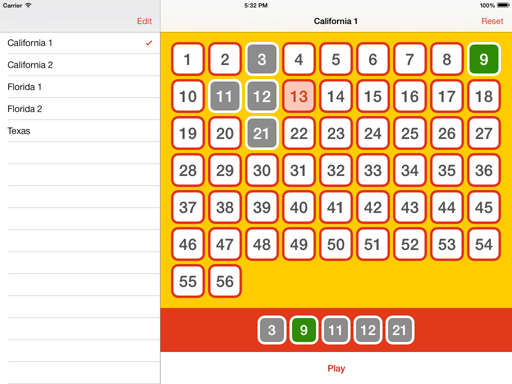
Touch the large Play button to generate a new number sequence. The numbers and other settings are remembered if you have to leave the app.
As a useful extra, you can touch a favorite number once to always include it in the current sequence (green square), or touch an unwanted number twice to exclude it (pink square). Another touch will reset the number back to normal – or just use the Reset button to clear all marked numbers. The maximum number of inclusions or exclusions is equal to the size of the current random sequence.
 Lotta! will handle all your lotteries for you. In landscape view just select one of the listed games. In prortrait view, touch the Games button to show a popover with all the preconfigured games and select a game from the list. Just touch outside the popover to dismiss it without changing the selected game. This is the Japanese version of Lotta.
Lotta! will handle all your lotteries for you. In landscape view just select one of the listed games. In prortrait view, touch the Games button to show a popover with all the preconfigured games and select a game from the list. Just touch outside the popover to dismiss it without changing the selected game. This is the Japanese version of Lotta.
Touch the Edit button when you need to delete a game, to add a new one, or to edit an existing game. Select a game in the list to edit its parameters or its title. Touch the title field to change the title. If left empty, the title field will show the next default title when closed for editing. It is possible to remove all unwanted titles exept one.
To add a new game to the list, touch the Plus button. Delete the default title and type in your own (use the round X button on the right to delete the old title). Touch Done on the keyboard to hide it.
Touch the Edit/Done button again when you have finished all your edits (or touch outside the popover view).

The games can be edited both in landscape and portrait orientation. The keyboard is larger in landscape orientation, in portrait orientation it will not cover the list of games. Use the picker to enter the size of the lottery and how many numbers to randomize. Some lotteries require you to pick a number for a second game in addition to the basic lottery. Simply add another game to the list and enter the required numbers.
The minimum game size is 24 and the maximum 99. At least one random number is generated but not more than 19.
The colors of the number squares have been carefully chosen not only to look nice but also to be recognizable to those with limited color vision. The LottoX page offers some more information on this with images.
Version list
Version 1.0 – first release. Jun 2010.
Version 1.0.1 corrects the localization of the New Game title string. Dec 2010. Not released.
Version 1.0.2 amends the touchesCancelled: method for multitouch gestures in iOS 5. Oct 2011.
Version 2.0 is rewritten for iOS 7 using new features such as a Storyboard and Autolayout. This version only shows one Lotto view but also features a Result view with a sorted row of the lotted numbers. Oct 2013.
Downloads
iTunes link: Lotta for iPad.
E-mail your thoughts on the app to:
Lottery: A tax on people who are bad at math.
